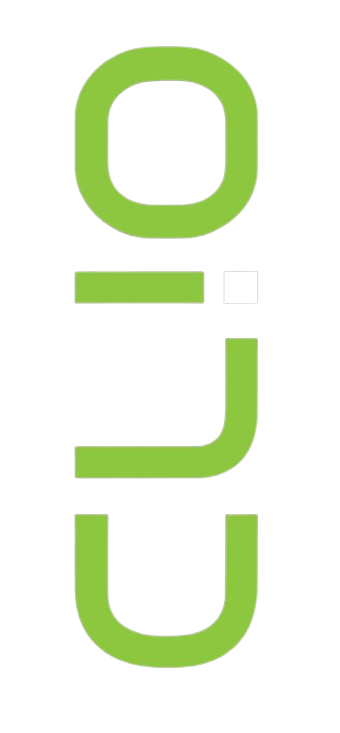
123 Creative Lane London, SW1A 1AA United Kingdom
123 Creative Lane London, SW1A 1AA United Kingdom

Our expert strategy is designed to help your website achieve top rankings on Google organically.
Our team is highly skilled in keyword research and competitor analysis. We meticulously craft each page’s content with relevant keywords, ensuring originality by avoiding plagiarism, regularly updating the content, and building high-authority backlinks to enhance visibility and performance.

SEO ensures organic growth for your brand and websites understanding what your clients are searching for. Get on the eye of google and get index on top out of millions of website.
01
Researching the latest trending keywords and selecting the most relevant ones for products and brands.


02
Building content, images, creating meta tags, headers with most relevant keywords.
03
Developing backlinks, Blogs which connecting to the relevant part of web pages in high domain authority web pages.

a. Client's Knowledge:
● If the client has any specific competitors in mind, include them in the list.
● Gather information from the client about competitors they consider significant.
b. Website Analysis:
● Visit each competitor's website to assess its design, structure, and user
experience.
● Examine the products/services offered, pricing models, and unique selling
propositions (USPs).
● Take note of the layout, navigation, and calls-to-action on their sites..
c. Content Review:
● Analyze the type of content published on competitors' websites and blogs.
● Identify the formats used (e.g., articles, videos, infographics) and assess their
quality.
● Note any recurring themes or messaging strategies.
● Identify the main themes or topics covered in competitors' blog posts, articles,
and other content.
● Look for patterns related to industry trends, customer pain points, or solutionoriented
content.
● Evaluate the tone and messaging style used in their content.
● Identify key value propositions and the overall narrative presented to the
audience.
d. Basic Keyword Identification:
● Conduct a basic research of keywords, obtaining a range of 100 to 200
keywords.
● Use SEO tools (e.g., SEMrush, Ahrefs) to identify the keywords for which
competitors are ranking.
● Note both high-volume and long-tail keywords associated with their content.
e. Social Media Examination:
● Visit the social media profiles of competitors (e.g., Facebook, X, LinkedIn,
Instagram).
● Observe the weblinks in their social media that lead to their website or landing
page for a minimum three months.
● List out the number of posts which is connecting to their website
● Categorize the posts into Blogs, news, pages, offers etc.
Competitor Analysis Outputs:
5. Find keywords
6. Weblinks Data like number of weblinks
7. Performance comparison
8. Unique Selling Propositions
CONTENT OPTIMIZATION
Procedure
● Create content for the website pages as per customer requirements
with keywords listed using keyword planners.
● Map content against the website template
● Map media against the website template
● Spell and grammar check the content
● Get internal approval
● Upload the content to the website
TITLE TAGS & META DESCRIPTIONS
Procedure
● Integrate the keywords into the title tags and meta descriptions.
● Title tags should have 50 - 65 characters long inclusive of keywords.
● Meta description should be a max of 155 characters long inclusive of
keywords.
● Update the title tags and meta descriptions.
HEADER TAG OPTIMIZATION
Procedure
● Integrate the keywords into the Header tags
● Header tags should have a character count limit of 70 characters,
inclusive of keywords.
● Maintain a clear and logical hierarchy for your headers. The main title
of your page should typically be in the H1 tag, followed by subsections
in H2, and further sub-sections in H3, and so on.
● Update header tags
IMAGE OPTIMIZATION
Procedure
● Select the appropriate file format for your images.
● Use JPEG for photographs and images with many colors,
● Use PNG for images with transparency or simple graphics.
● Use SVG for vector images.
● Use WEBP for image compression
● Create Image Alt in source code by integrating keywords.
● Update optimized image with the image alt.
URL STRUCTURE OPTIMIZATION
Procedure
● Create a page url with one keyword only integrated.
● Use hyphens to split between words in the url.
● Create page urls in a structure where it should not have a mix of letter,
numbers or symbols but should be inputted separately.
● The hyphen symbol should be used in article permalink..
● Slash and colon symbols should be used to categorize/separate parts
of the url.
● Any other symbols besides hyphen, slash, colon, fullstops should not
be included in the url.
● Maximum characters that should be integrated in the url is 75
characters.
● URL should be structured in the following manner:
Once the website is optimized with on-page and off-page SEO, the next step is to enable Google to index your site. To do this, we need to set up Google Search Console and update the sitemap XML on the website.
SETTING UP GOOGLE SEARCH CONSOLE
Procedure WordPress
● Connect domain/property to the search console
● Verify the domain authority (DNS update and File upload)
● Use WordPress plugin (Yoast, all in one SEO) to generate sitemap and
update root folders automatically.
● Use search console plugin to update the sitemap to the Google search
console.
● Or create a .xml link and update it in the google search console.
Procedure Custom
● Connect domain/property to the search console
● Verify the domain authority (DNS update and File upload)
● Create a sitemap using a sitemap generator Download XML File and pass it
to the developer.
● Upload .Xml to the root folder.
● Use the link generated by the developer to upload to the search console and
analyze the client's site performance, search performance, organic presence,
traffic detail, keyword performance.
Guide to Google Search Console
GOOGLE TAG IMPLEMENTATION
Procedure
● Create a Google Tag Manager for the website with gmail.
● Connect tag to the website using google tag manager code to the header,
body and footer (Depends case to case) as per tag manager instructions.
● In tag manager connect all of the website measurement tags such as Google
Analytics, Google Ads Conversions, Facebook Pixel.
● Analyze the performance data of the website
Our team will answer all your questions. we ensure a quick response.
Copyright © 2024 Clio Marketing All Rights Reserved.